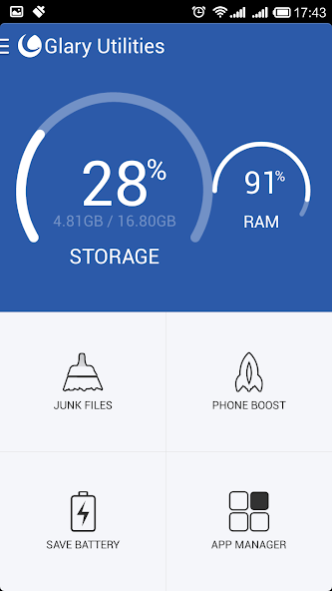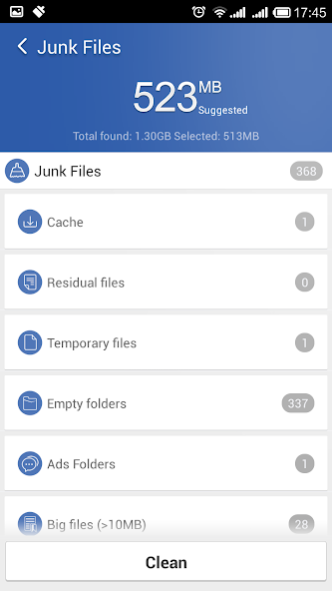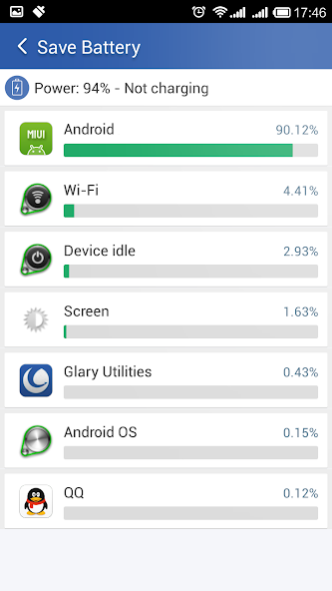Glary Utilities 4.0.0.1065
Free Version
Publisher Description
Glary Utilities for Android 3.2 is now accessible on your Android phone. It lets you quickly clean, optimize and boost your android device by sweeping all that slows it down. This all-in-one cleaner APP can quickly boost your android phone's performance just by clicking Quick Clean. It Frees up system RAM, Boosts Memory, Cleans Junk and also helps you keep your privacy in an efficient way.
Main Features include the following:
Quick Clean:
--Ability to kill the caches and residual files quickly.
--Speed up your phone function effectively.
--Ability to end the individual applications.
Junk Files:
--Shows the list of applications that having system cache.
--Shows all the residual files which could be cleaned.
--Ability to auto clean caches at time intervals like (every 3 days)
--Cache file size auto reminder which could be set to space usage like (50 MB,100MB)
Task Killer:
--Shows list of running tasks with their RAM and CPU usage.
--Ability to kill the individual applications and end multiple tasks.
--Task Reminder will remind users when the memory usage is high.
--Ability to auto kill background tasks effectively.
APP Manager:
--Lists all the installed applications with their size and version.
--Ability to uninstall a certain program within the APP.
--Delete the backed up programs or reinstall them.
Privacy:
--Remove the history of all installed browsers, mail clients and other credentials.
--List all the call logs and messages and ability to delete them
Power Management:
-- Shows the total battery percentage and current status.
--Lists the battery usage of all the programs.
About Glary Utilities
Glary Utilities is a free app for Android published in the System Maintenance list of apps, part of System Utilities.
The company that develops Glary Utilities is Glarysoft Ltd. The latest version released by its developer is 4.0.0.1065.
To install Glary Utilities on your Android device, just click the green Continue To App button above to start the installation process. The app is listed on our website since 2019-06-03 and was downloaded 0 times. We have already checked if the download link is safe, however for your own protection we recommend that you scan the downloaded app with your antivirus. Your antivirus may detect the Glary Utilities as malware as malware if the download link to com.glarysoft.glaryutilities is broken.
How to install Glary Utilities on your Android device:
- Click on the Continue To App button on our website. This will redirect you to Google Play.
- Once the Glary Utilities is shown in the Google Play listing of your Android device, you can start its download and installation. Tap on the Install button located below the search bar and to the right of the app icon.
- A pop-up window with the permissions required by Glary Utilities will be shown. Click on Accept to continue the process.
- Glary Utilities will be downloaded onto your device, displaying a progress. Once the download completes, the installation will start and you'll get a notification after the installation is finished.